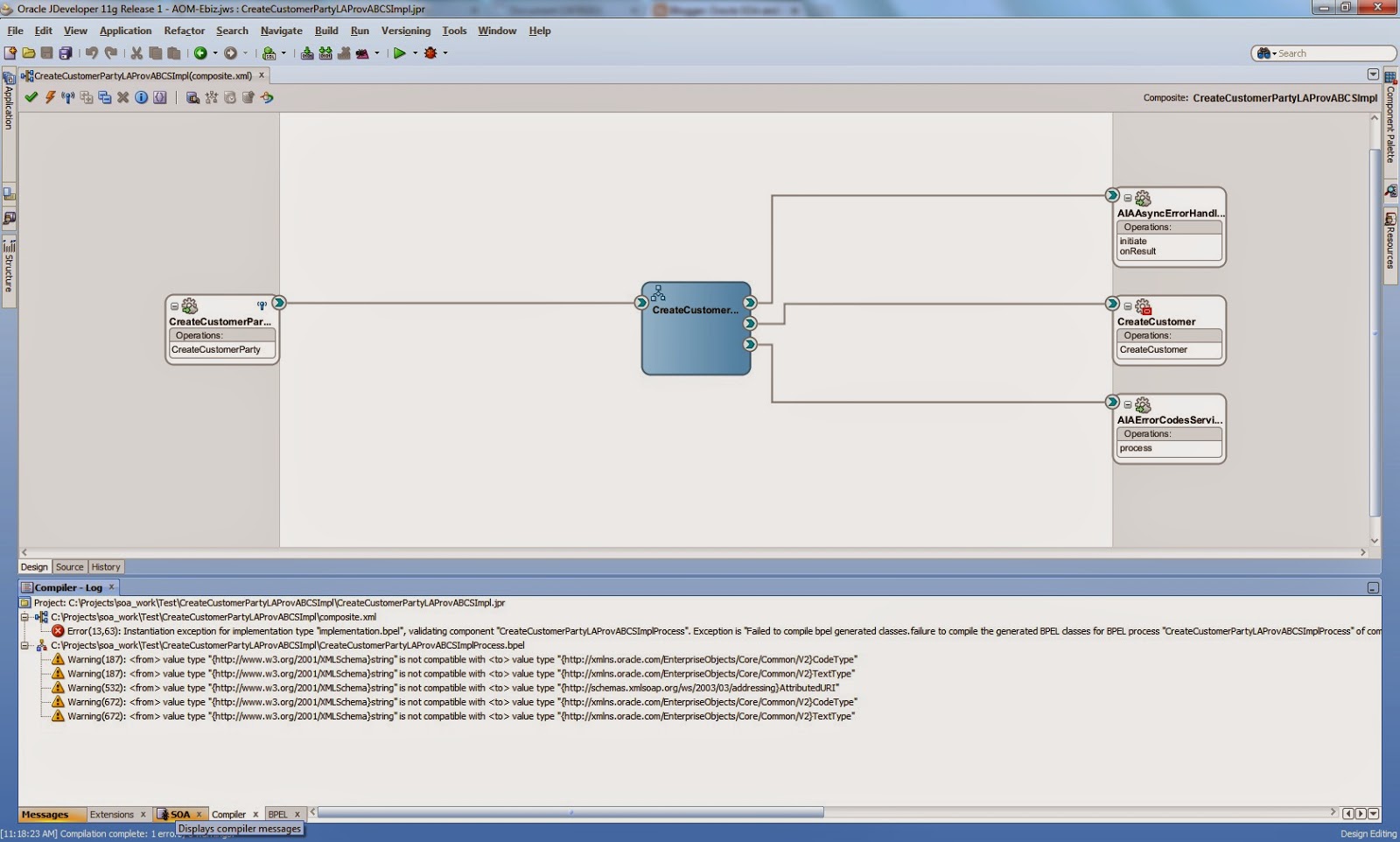--check user status
select username, expiry_date, account_status from dba_users where username = 'USERACC';
--To unlock an user: alter user USERACC ACCOUNT UNLOCK;
--To reset the password: alter user USERACC identified by ARISBP01;
--But we'd like to use the existing password so we proceed with:
--To Keep same Password:
select 'alter user "'||d.username||'" identified by values '''||u.password||''';'
from dba_users d, sys.user$ u
where d.username = upper('USERACC ')
and u.user# = d.user_id;
alter user "USERACC " identified by values '4301288F751F9615'; --On a production system, has to change this limit to unlimited to solve this and to avoid this in future. ALTER PROFILE DEFAULT LIMIT password_life_time UNLIMITED;
Don't forget to commit;